
Para añadir un trabajo de forma manual, en Obras, seleccionamos Agregar trabajos y luego Enlazar manualmente:
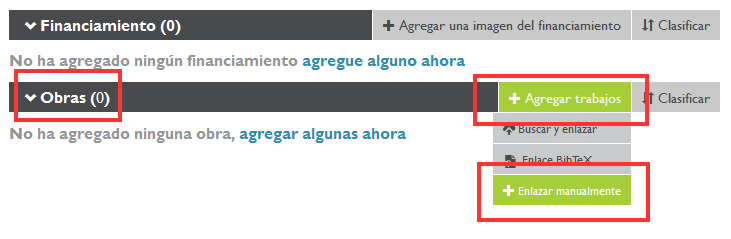
En la ventana emergente aparece una lista de campos a completar. Rellenamos el formulario y clicamos en Agregar a la lista:

En caso de que tengamos publicaciones en Scopus, conviene vincular nuestra cuenta de ORCID con nuestro Author Identifier de Scopus. De esta manera, podremos añadir directamente a ORCID nuestras publicaciones en Scopus. Tenemos diferentes formas de comenzar a hacerlo:
Desde ORCID, en el apartado Obras, seleccionamos Agregar trabajos ► Buscar y enlazar y seleccionamos Scopus to ORCID

Desde nuestro perfil en Scopus, clicando en Add to ORCID:
Para vincular ambas plataformas entramos en nuestro perfil de Mendeley:
En el apartado Other IDs, clicamos en Create or Connect your ORCID iD:

Cuando entramos al enlace permite vincular una cuenta existente de ORCID o bien crear una nueva. También ofrece la opción de importar toda la información del perfil ORCID al perfil de Mendeley:

ORCID ha estado colaborando con muchas organizaciones miembro para facilitar la conexión de su ORCID iD, e importar información de sus registros. Los asistentes de importación actualmente disponibles son:
Enables users to import metadata from Airiti, including journal papers, proceedings, dissertations, and books. Scholars can easily collect and calculate all the research works that have been published. 研究者可匯入華藝所收錄的學術資源,包括兩岸三地的期刊論文、學位論文、會議論文集等內容,迅速蒐羅學術生涯中所有的書寫姓名及完整作品,讓研究活動及成果獲得正確地引用,且更快速梳理並展現個人的研究影響力,將華文地區優秀學者及高品質研究推廣至。
The Australian National Data Service (ANDS) Registry allows researchers to connect their ORCID iDs to ANDS and add their works to their ORCID records.
BASE is one of the world's most voluminous academic search engines. It searches metadata about more than 100 million documents from more than 5000 sources. Most sources are institutional repositories all over the world that are harvested via the OAI-PMH protocol. BASE is operated by Bielefeld University Library in Germany.
Import your publications from CrossRef’s authoritative, publisher-supplied metadata on over 70 million scholarly journal and conference proceeding articles and books and book chapters. CrossRef is a global, not-for-profit membership organization of scholarly that provides persistent links for scholarly content.
Enable the DataCite Search & Link and Auto-Update services. Search the DataCite Metadata Store to find your research datasets, images and other works, and link them to your ORCID record. Give DataCite permission to automatically add newly published works with a DataCite DOI that contain your ORCID identifier to your ORCID record.
Europe PubMed Central (Europe PMC) offers this tool to enable you to link anything in Europe PMC to your ORCID. Europe PMC contains all of PubMed, 500K records from Agricola that cannot be found in PubMed, 4 million patents and 2.6 million full text articles that we share with PMC in the USA.
ISNI Linker Search the ISNI registry by your name and link your ISNI record to your ORCID record as an external identifier. The International Standard Name Identifier (ISNI) is a recognized global ISO standard for the unique identification of contributors to creative activity. The ISNI acts as a bridge identifier facilitating the linking of identifiers used by research libraries around the world to support discovery. By linking your ORCID with your ISNI record, you build the foundation for linking information from both records. This is a 2-step process Step 1: Add ORCID to ISNI: Within ORCID search & link, identify your ISNI record through name search; choose ‘add ORCID to ISNI’ once you identify your ISNI record; and save the result. Step 2: Add ISNI to ORCID: Within your ISNI record, after you have added your ORCID iD to ISNI, choose ‘add ISNI to ORCID’ and be directed to your ORCID record. To remove an erroneous link between ISNI and ORCID: Step 1: Remove ORCID from ISNI: Within your ISNI record, choose ‘remove ORCID from ISNI’ and save the updated record. Choose ‘go to ORCID’ Step 2: Remove ISNI from ORCID: Within your ORCID record, choose ‘Edit your record’ and delete the ISNI identifier that is listed under ‘Other IDs’
KoreaMed provides access to articles published in Korean medical, dental, nursing, nutrition, and veterinary journals. KoreaMed records include links to full-text content in Synapse and publisher websites. It is a service of the Korean Association of Medical Journal Editors (KAMJE).
Search the MLA International Bibliography for your works, including those published under variant names, and add them to your ORCID profile with one click.
Una plataforma que permite identificar tus trabajos publicados en revistas arbitradas de Acceso Abierto indizadas en Redalyc y crear tu página de autor. Integra tu producción a través del servicio Autores-Redalyc con otras plataformas como ORCID. Conoce los indicadores de descargas, coautoría, etc. Exporta tu producción científica en PDF y XML. // A platform that allows you to identify your papers published in Open Access peer-reviewed journals indexed by Redalyc and create your author page. Through the AutoresRedalyc service you can integrate your research output with other platforms such as ORCID. Find your article metrics like downloads, co-authorship rates, etc. Export your profile and information in PDF or XML.
Para añadir un trabajo a través de ficheros BibTex, en el apartado Obras, seleccionamos Agregar trabajos y luego Enlace BibTex:

A continuación, seleccionamos de nuestro ordenador el archivo en formato BibTex que queremos añadir:

En el caso de la base de datos Dialnet la importación no es directa sino a través de un fichero BibTex.
Buscamos las publicaciones en nuestro perfil de Dialnet, las seleccionamos y en el menú Selección elegimos la opción BibTex.
Se genera un fichero, que guardaremos en el ordenador para luego subirlo a ORCID mediante la opción Obras: Agregar obras : Enlace BibTeX

Accedemos a nuestro perfil de Google Académico, marcamos los artículos y seleccionamos Exportar: BibTeX
Se genera un fichero, que guardaremos en el ordenador para luego subirlo a ORCID mediante la opción Obras: Agregar obras : Enlace BibTeX
